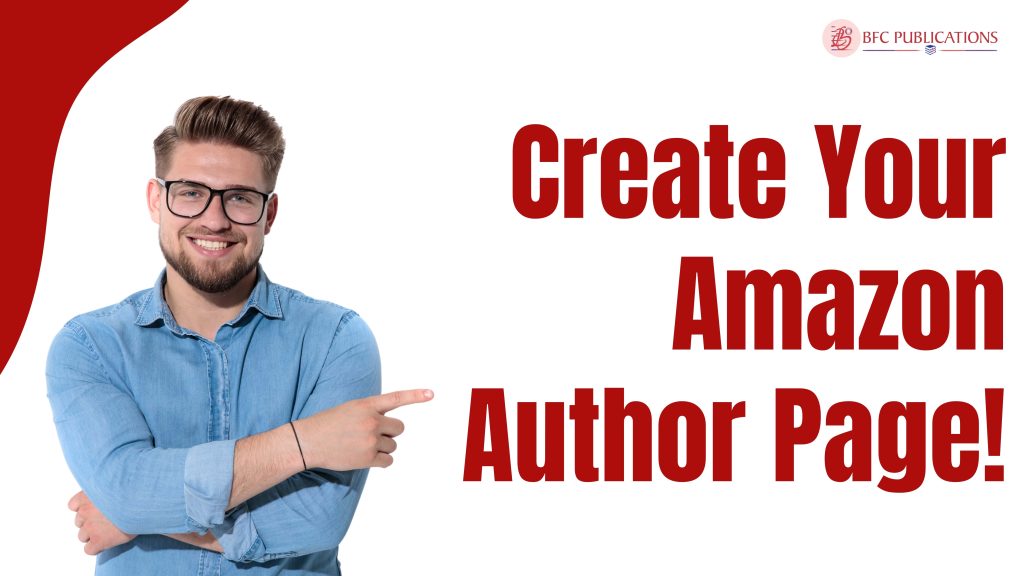
Creating an Amazon Author Page is just as important as creating an author brand. As a self-published author, the author page gives your brand image a platform to showcase your work. The author page is your spot on the self-publishing platform. Through your author page, people can learn about you, purchase your books, and reach out to your website and social media handles.
Amazon Kindle Publishing is one of the largest self-publishing platforms. It offers powerful tools to promote your work as an author. Being a popular publisher, Amazon KDP can boost your career as an author.
With its wide range of audiences worldwide and its popular platform, Amazon KDP can provide a boost to your career as an author through your author page.
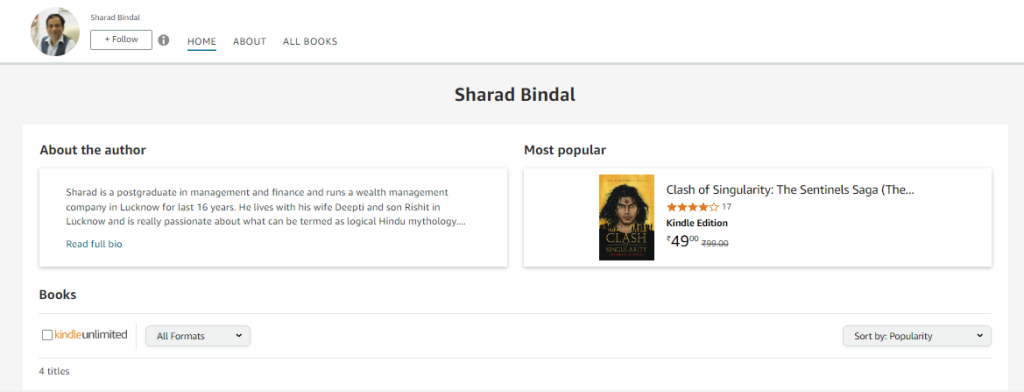
Creating an Amazon Author Page: A Step-by-Step Guide for Authors
To create an Amazon Author Page, the author must first list their book on Amazon.com.List your books using layout tools or just upload in pdf. List your book from the dashboard and set the price. Don’t forget to add a little description about the book you are selling.
1. Register for Amazon Author Central
Amazon Author Central is like a “front door” to your author page. It is a marketing dashboard where authors can sell and track customer orders. It displays your info, such as author information, profile photo, etc., for readers’ knowledge. Author pages are not limited to self-publishing authors.
Although independent authors can customize the design on their pages, you can customize your dashboard and edit details on the author page.
2. To Set Up Your Amazon Author Central, Follow These Steps:
- Register and join Amazon Author Central for free by creating an account with your Amazon username.
- Agree to the terms and conditions after reading them.
- Create your author name, enter book titles from the search bar, and add them to your library.
- You will receive a confirmation email from Amazon to your central account.
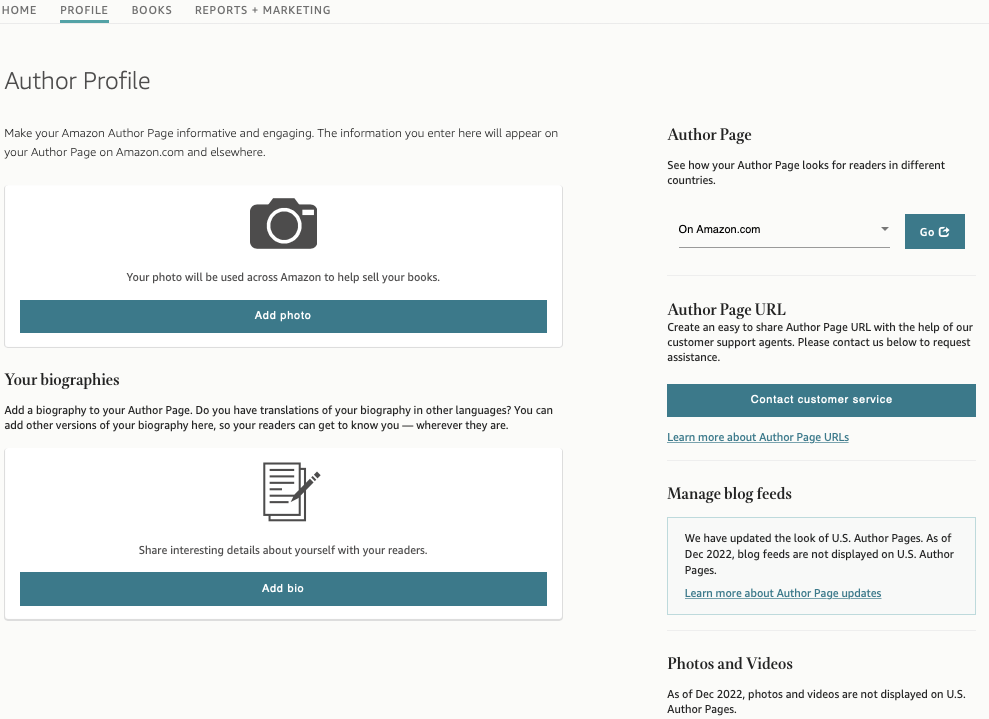
3. Create a Strong Biography
Your author page reflects your identity. Hence, you should create a strong author bio to set an example for your readers. Add relevant information that informs your readers about your writing style, genre, interesting facts about your hobbies, or something that draws their attention.
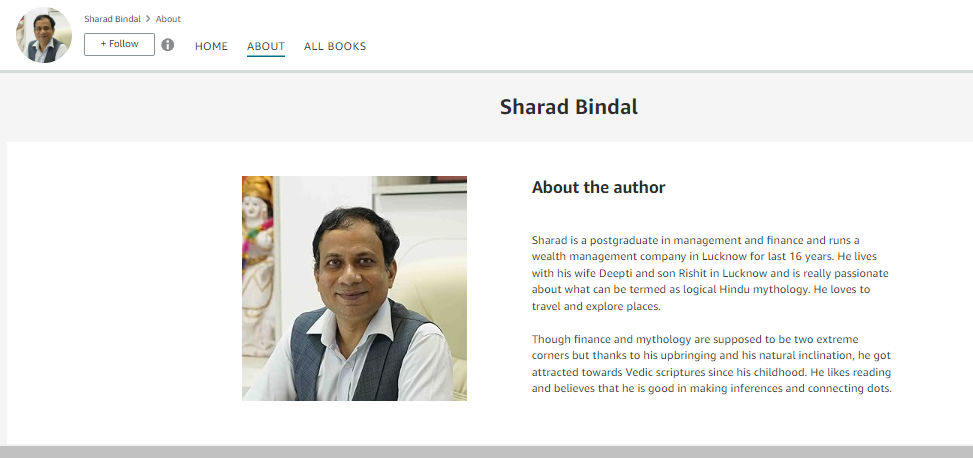
For Example:
“Katy Anderson is a bestselling author, a wanderlust, and self-proclaimed pastry chef. With a background in psychology, Katy has spent over a decade exploring human behavior, which she seamlessly blends into her writing. Her best-selling thrilling mystery novels have made her one of the fastest-growing indie authors in her niche. When she’s not writing, Katy can be found hiking through the mountains or experimenting with new baking recipes. Her passion resonates with her work, mesmerizing her readers.“
4. Custom Profile for Author Page
A perfect picture is the first thing that draws attention to readers. It is the easiest way for a reader to identify you by your face. Now, you don’t have to be model-level sophisticated to create an ideal profile picture. A quirky photo that is simple, subtle, yet professional might do the job.
To take this to the next level, authors nowadays use video features to introduce themselves. A video is a smart way to connect with readers. Authors record their bios and share their work with people. Moreover, videos are an excellent way to share your upcoming work with an audience. A promotional video can be shared to differentiate between texts and boost the reach of authors.
5. Choose Designs and Layouts with Eye-Catching Details
Whatever your niche or genre is, keep your layout accordingly, whether it is bold and vibrant or minimalistic.
6. Custom URL on Author Page
Probably the most important thing to add to your Amazon author page is a shareable URL. Since you are going to share your page with people on social media platforms, messaging apps, or websites, URLs are the easiest and fastest way for readers to reach your page.
- To create a custom Amazon Page URL, select “personalized URL” in the “Profile” section in Author Central.
- It should be clean, simple, and unique to your page. If the selected URL is not available, try different options to get a unique URL.
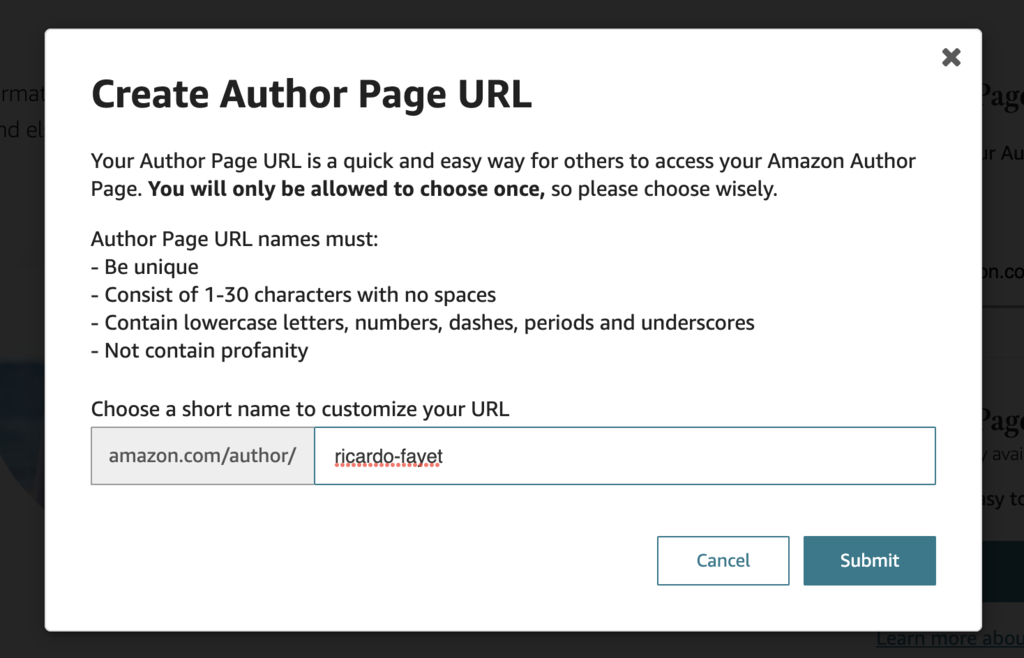
7. Amazon Author Page Library
You have the books you want in your library, which is the basic step of setting up an Amazon author page. If you have written other books or contributed as a co-author, you can also list them under your profile.
8. Don’t Forget About Editorial Reviews!
Perhaps the most common mistake authors make is underestimating the importance of editorial reviews. Many authors do not make use of it, despite its effectiveness.
Amazon Author Central allows you to add a section for editorial reviews on your sales page. Here, you can track comments and reviews from readers.
The strategy is simple: editorial reviews are from professional readers, publishers, authors, or recognized organizations. People look for legitimacy in reviews, and editorial reviews are just the right marketing tool for that! Some of the best-selling authors swear that this tactic has increased their book sales.
9. Establish a Connection with Readers
Last but not least, connecting with your audience is the basic building block of almost any kind of business out there. You should know your audience and what you bring to the table. Using your author page to engage with your niche audience is one way to boost brand awareness. Engaging in Q&A, inviting reviews, and promoting books are basic marketing tactics for growth.
10. Amazon Author Page Benefits: Why Choose It?
Alongside being one of the largest publishers, creating an Amazon author page has its perks! Features like Author Central reviews are excellent for insights and analytics. Editorial reviews are a good marketing tool. Search optimization improves your visibility, and the Amazon algorithm itself makes it easier for people to find you.
Final Thoughts!
As we have learned about the Amazon author page, one thing should be kept in mind: creating an author page from scratch can seem a bit daunting at the beginning. But as you navigate through it, it is pretty much similar to setting up any basic account on the internet.
Please let us know your thoughts on this post by leaving a reply in the comments section. Also, check out our recent post on “Why are book reviews so important?”

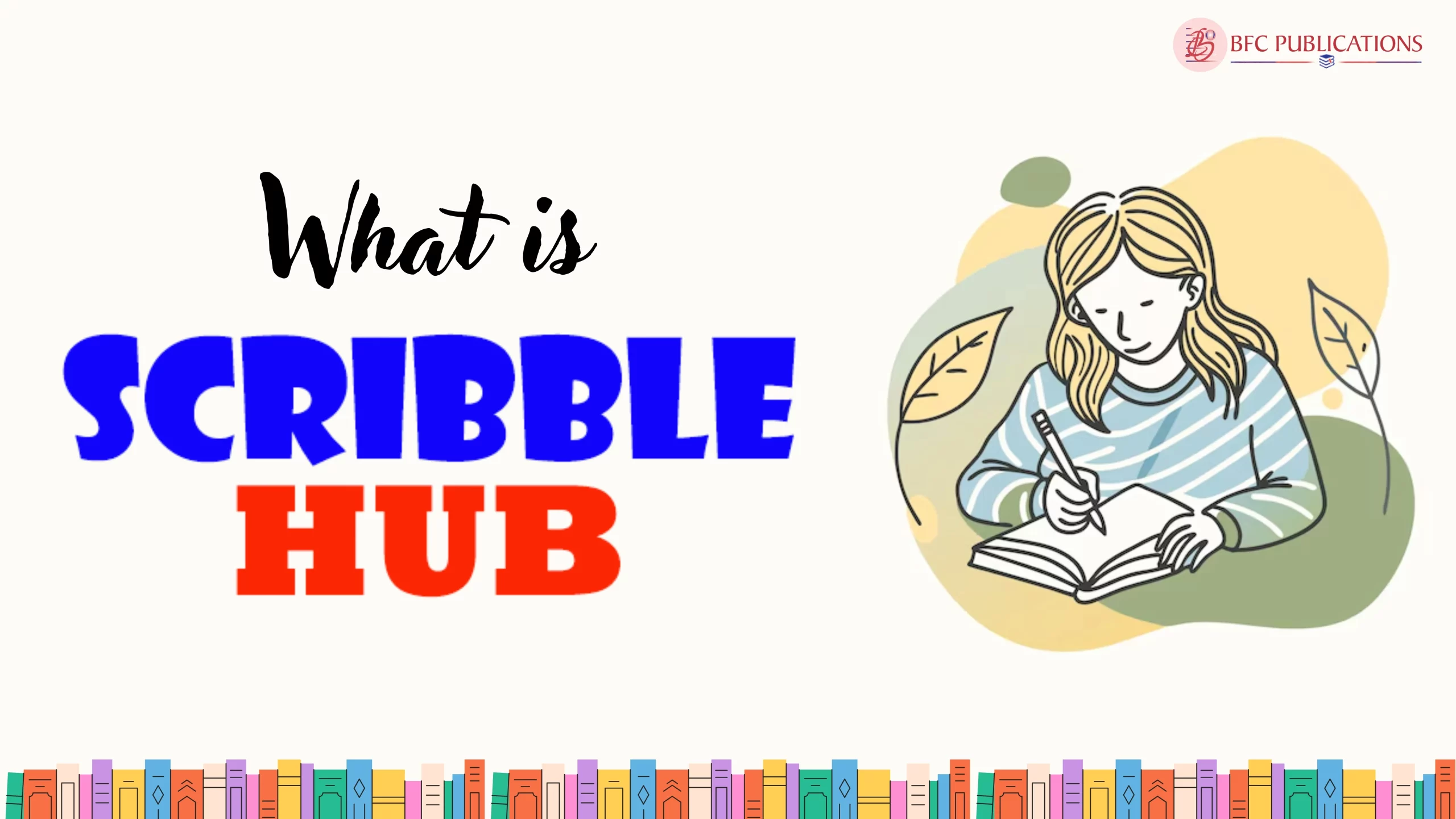
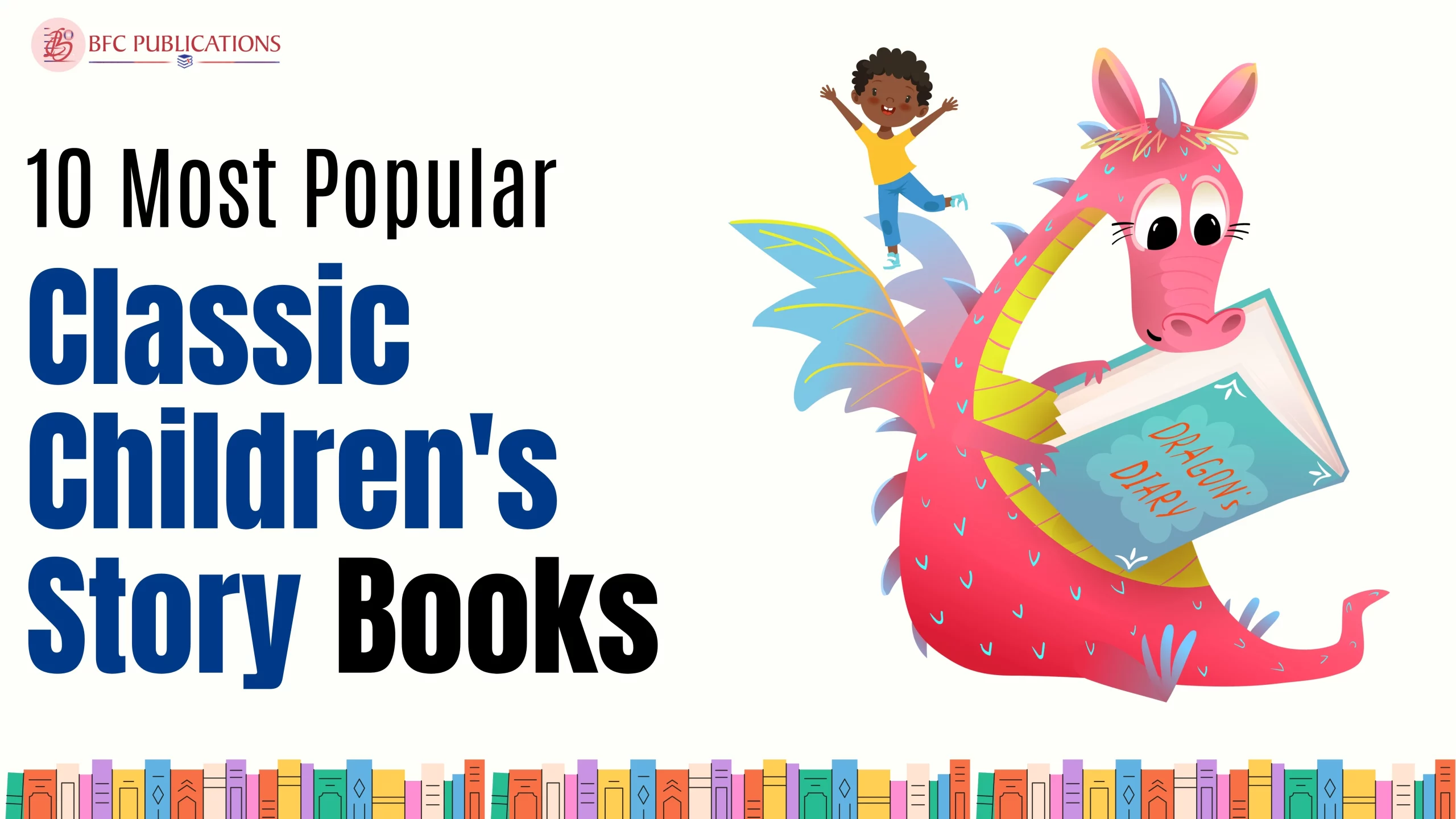
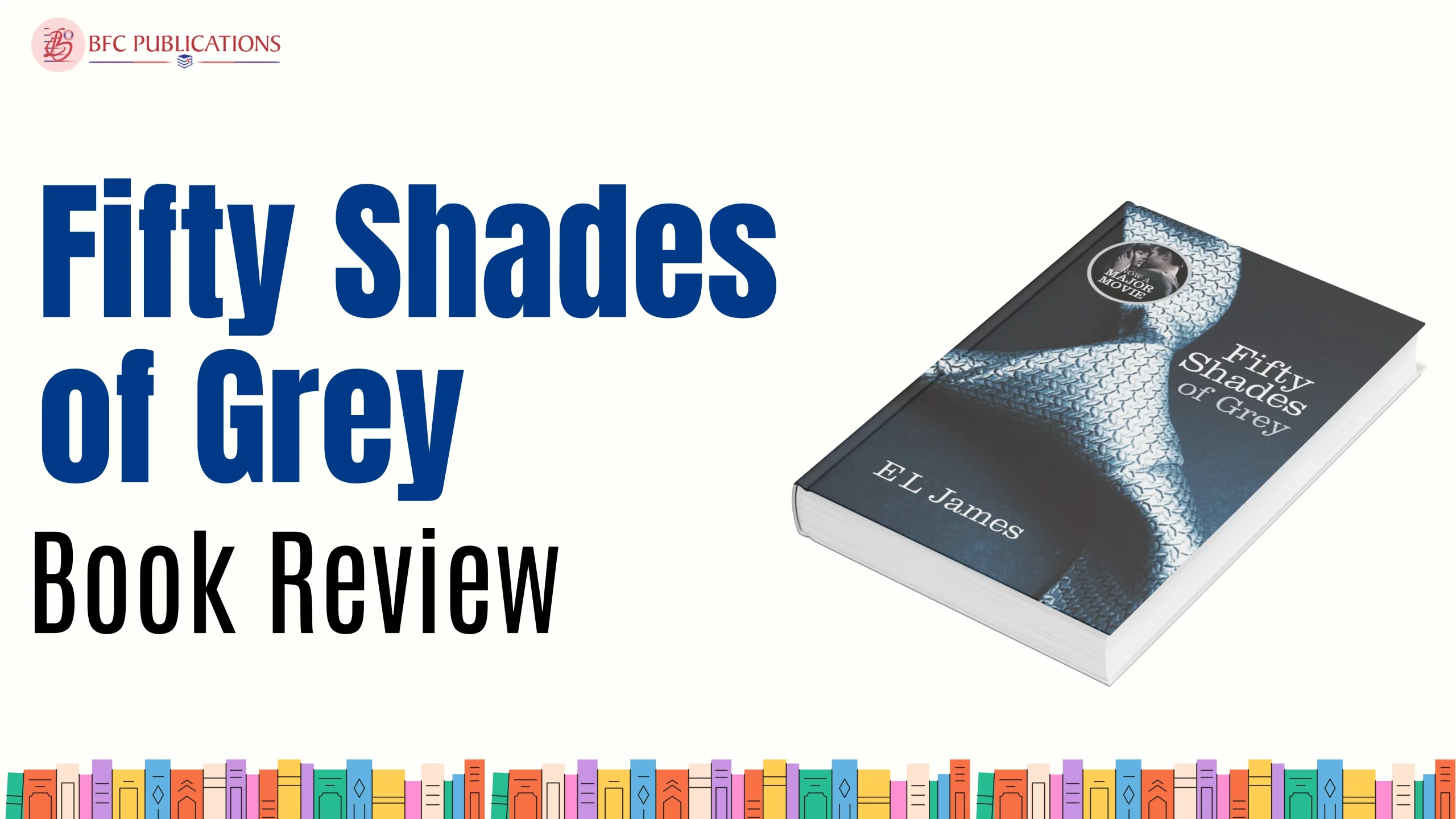

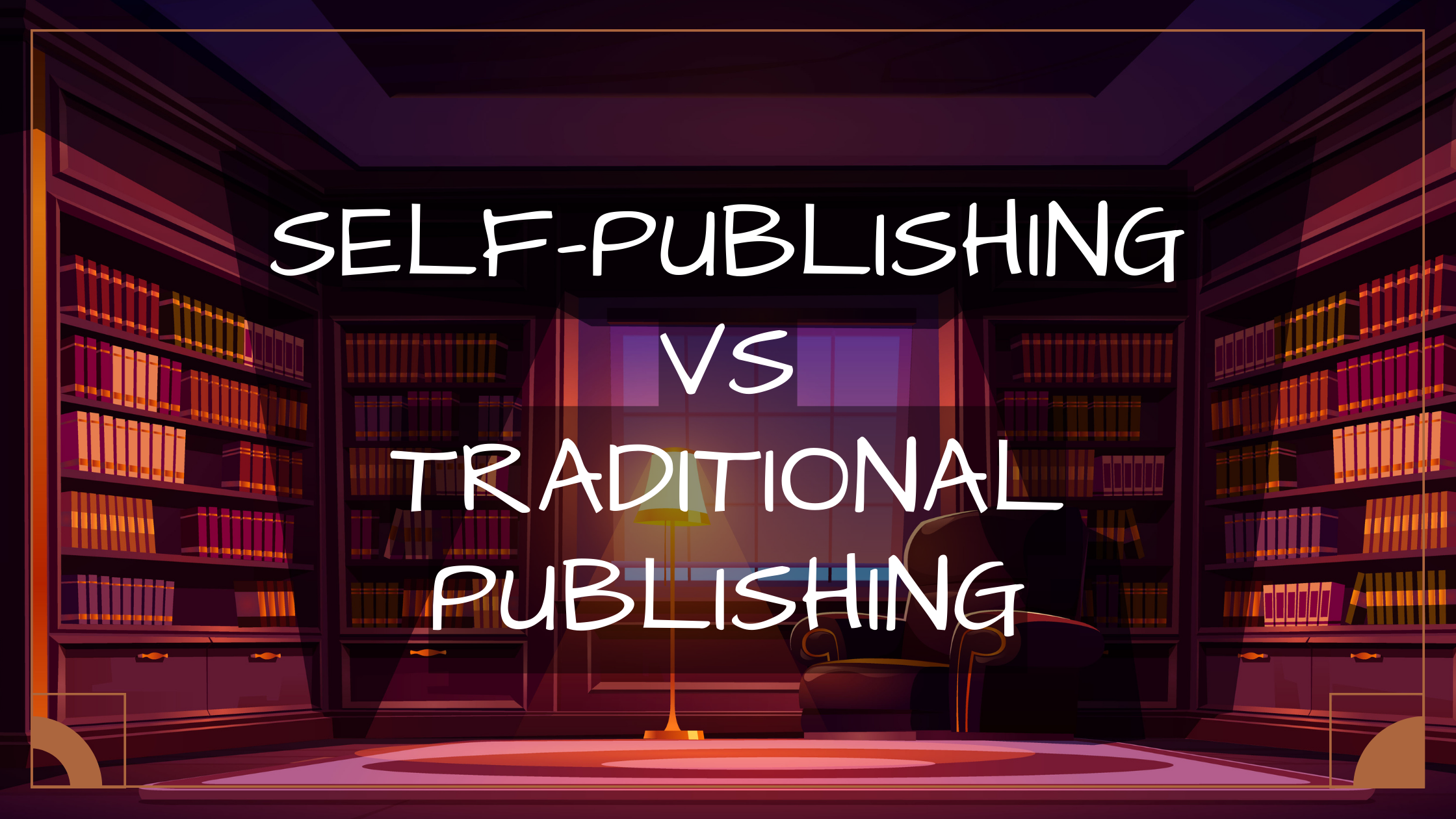

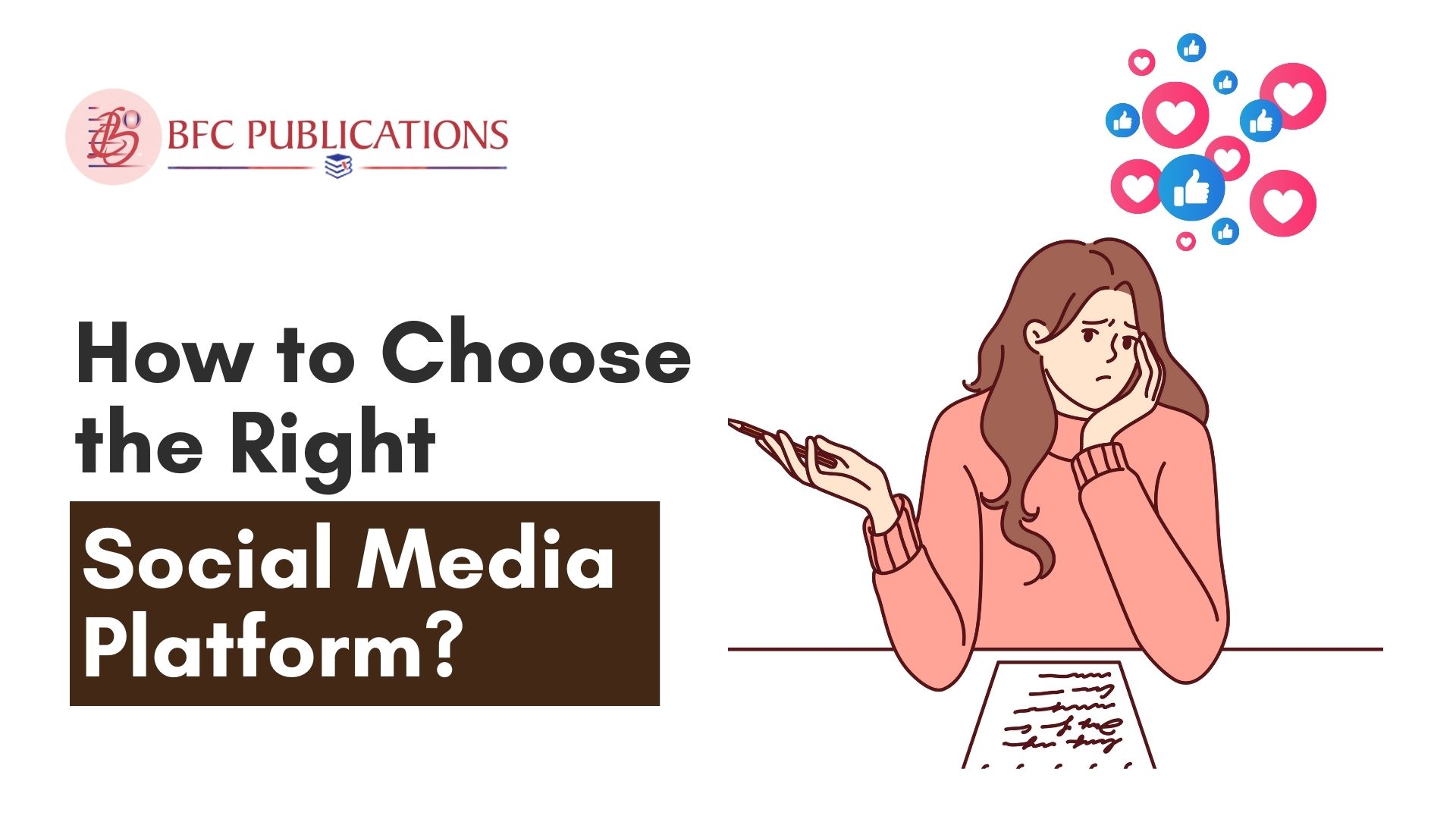
Name: Best Profile Creation Backlinks Websites
says:I enjoy your work, appreciate it for all the great posts.